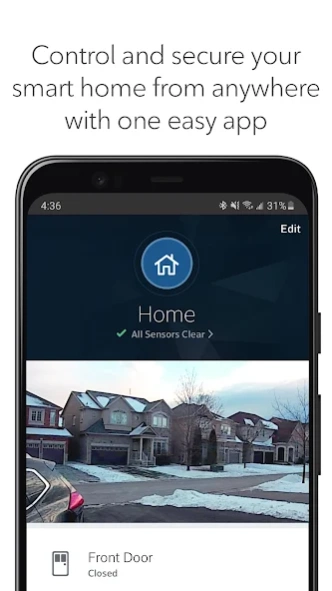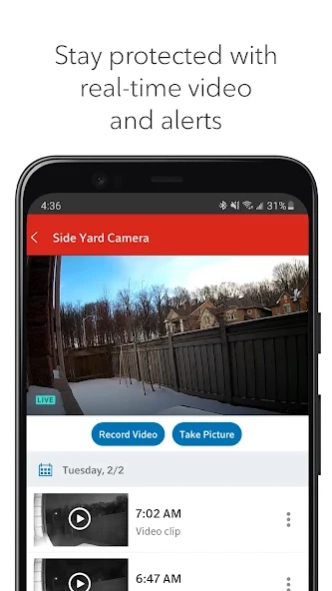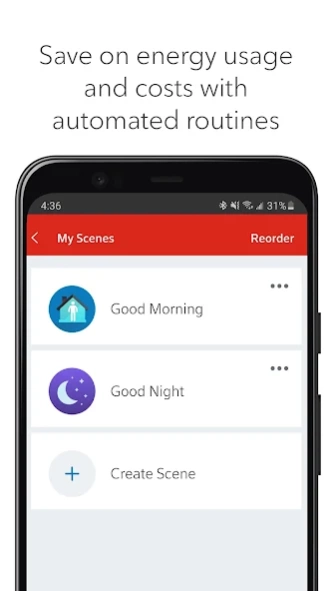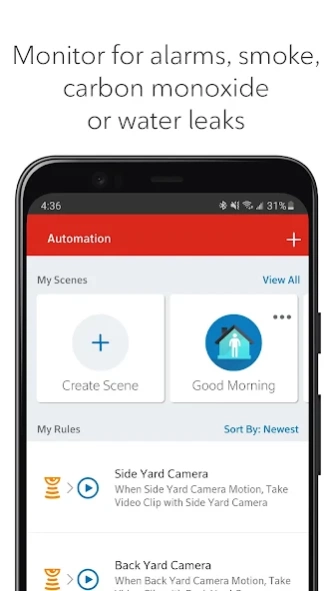Rogers Smart Home Monitoring 13.4.0.3070
Free Version
Publisher Description
Rogers Smart Home Monitoring - Secure and control your home from anywhere with Rogers Smart Home Monitoring
Enjoy peace of mind knowing that you’re always connected to your home and your family. Rogers Smart Home Monitoring customers can use this application to securely view and control their system anytime, anywhere on a smartphone or tablet.
With Rogers Smart Home Monitoring, you can*
• Control and secure your smart home from anywhere – use just one app to manage your choice of devices
• Stay in the know – watch live video from cameras; get instant alerts when doors or windows are opened
• Save on energy usage and costs – set automated rules and routines to manage lighting and heating
• Help protect your home and loved ones – monitor for alarms, smoke, carbon monoxide or water leaks
• Relax with hassle-free installation and 24/7 support
• Customize your solution – add devices as your needs grow
Getting Started:
• Download and install the Rogers Smart Home Monitoring app on your smartphone or tablet
• Launch the app and sign in using your MyRogers username and password
• Select "Remember me" for even faster sign in next time
Requirements:
• Rogers Smart Home Monitoring subscription
• MyRogers username and password to access the app
For more information see: rogers.com/smarthome
*App functionality will depend on compatible hardware and subscribed package and features
About Rogers Smart Home Monitoring
Rogers Smart Home Monitoring is a free app for Android published in the System Maintenance list of apps, part of System Utilities.
The company that develops Rogers Smart Home Monitoring is Rogers Communications Inc.. The latest version released by its developer is 13.4.0.3070. This app was rated by 1 users of our site and has an average rating of 3.0.
To install Rogers Smart Home Monitoring on your Android device, just click the green Continue To App button above to start the installation process. The app is listed on our website since 2024-03-11 and was downloaded 11 times. We have already checked if the download link is safe, however for your own protection we recommend that you scan the downloaded app with your antivirus. Your antivirus may detect the Rogers Smart Home Monitoring as malware as malware if the download link to com.ucontrol.activity is broken.
How to install Rogers Smart Home Monitoring on your Android device:
- Click on the Continue To App button on our website. This will redirect you to Google Play.
- Once the Rogers Smart Home Monitoring is shown in the Google Play listing of your Android device, you can start its download and installation. Tap on the Install button located below the search bar and to the right of the app icon.
- A pop-up window with the permissions required by Rogers Smart Home Monitoring will be shown. Click on Accept to continue the process.
- Rogers Smart Home Monitoring will be downloaded onto your device, displaying a progress. Once the download completes, the installation will start and you'll get a notification after the installation is finished.